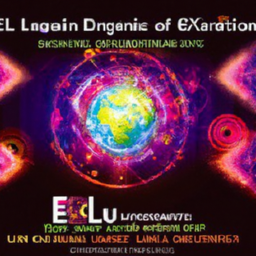Integrating CRM into Your Business: A Step-by-Step Guide
Managing customer relationships is one of the most crucial aspects of running a successful business. It’s the key to retaining loyal customers, driving sales, and fostering growth. This is where Customer Relationship Management (CRM) tools come in. By integrating CRM into your business, you can streamline your customer management process, improve communication, and boost efficiency. In this step-by-step guide, we’ll explore how you can seamlessly integrate CRM tools into your business for better customer management.
Step 1: Define Your Goals
Before jumping into the world of CRM, it’s essential to have a clear understanding of your goals and what you hope to achieve with the integration. Are you looking to improve customer satisfaction, increase sales, streamline marketing efforts, or enhance customer support? Clearly defining your objectives will help you choose the right CRM tool and set realistic expectations.
Step 2: Choose the Right CRM Tool
With numerous CRM tools available in the market, selecting the right one for your business is crucial. Look for a tool that aligns with your goals, offers features that meet your unique requirements, and fits within your budget. Whether you’re a small business or a large enterprise, consider factors like ease of use, scalability, integration capabilities, and customer reviews when making your decision.
Step 3: Customize the CRM Tool
Once you’ve chosen your CRM tool, it’s time to customize it to suit your business needs. Most CRM platforms allow you to tailor the software to match your industry, business model, and specific processes. This may include configuring data fields, creating custom reports and dashboards, setting up user roles and permissions, and integrating other essential business tools.
Step 4: Import and Cleanse Your Data
With your CRM tool in place, the next step is to import your existing customer data. This may include contact information, purchasing history, communication logs, and more. However, before importing, it’s essential to clean and organize your data. Identify and eliminate duplicates, standardize formats, and ensure data accuracy. This will prevent data inconsistencies and improve the effectiveness of your CRM system.
Step 5: Train Your Team
Training is key to successful CRM integration. Provide comprehensive training to your team to ensure they understand how to use the CRM tool effectively. This may include teaching them how to input and update customer information, track interactions, and generate reports. Training should also emphasize the importance of consistent data entry and encourage the team to adopt CRM as a central part of their daily workflow.
Step 6: Integrate CRM into Existing Systems
Your CRM tool shouldn’t work in isolation. To leverage its full potential, integrate it into your existing business systems. Whether it’s your website, email marketing platform, help desk software, or accounting system, seamless integration eliminates manual data entry and provides a holistic view of your customer interactions. This allows for better decision-making and a unified customer experience across multiple touchpoints.
Step 7: Monitor and Measure Results
Once your CRM tool is up and running, it’s crucial to monitor its performance and measure results. Regularly review your key performance indicators (KPIs) to identify areas for improvement. Evaluate metrics like customer satisfaction, customer acquisition cost, customer retention rate, and sales growth. By monitoring the impact of your CRM integration, you can make data-driven decisions and refine your customer management strategies.
In Conclusion
Integrating CRM into your business can revolutionize your customer management process. By defining your goals, choosing the right CRM tool, customizing it to your needs, importing clean data, training your team, integrating with existing systems, and measuring results, you can unlock the full potential of CRM. So, get started today and take your customer management to the next level!